PaxLair Post Office The PaxLair Post Office is now officially open for business! Welcome to the PaxLair Community Post Office. On this series of pages (Tabs) you'll find out all you need to know about how the PaxLair Mail System works; how to send letters and materials; and how to get a PO Box setup for yourself. {tab=Info} Basic Post Office Information Why a Post Office you ask? In the time of ICQ, Ventrilo and Alliance Chat something like an in-game mail system might seem highly unnecessary, but we the folks of PaxLair believe that being able to send notes in game is a highly valuable roleplayed asset that contributes to the depth and personalization of the player ran and RP communities on Chesapeake. Some benefits to the Post Office include: - ability to send book-mail while staying in-character versus using ICQ which is almost always an OOC avenue
- ability to advertise in game events including auctions and weddings through mass distribution of runes and books to each box
- delivery of the PaxLair Times bi-weekly newspaper and weekly UO Stratics Gazette
- ability to keep in touch with people who opt not to use ICQ or alternative forms of communication and prefer to maintain an in-character perspective at all times
- ability to send parcels and items to friends when your friend is not online or able to recieve items
How does the Post Office work? The Postal System is founded on several basic ideas that make use of in game features such as key duplication and setting containers to the so-called "Owner Only". See the "How the Mail System Works" tutorial below! {tab=Box Types} What Types of Boxes Are There? There are three different types of boxes that you can get, explained below. But the real question is "Who can get a box?". And the answer to that question is: anyone! Yes, you don't need to be a PaxLair Citizen or even a friend of PaxLair. But the point is, there's no sense in getting a box if you don't expect to get mail from anyone. To get a box, see Neo Of Lothlore or Fredrick Tin in-game (weeknights usually at the Post Office) or contact Neo by ICQ at 106029740. Just tell us your name and which of these 3 types of boxes you'd like: PO Boxes @ the Post Office (keyless)
| 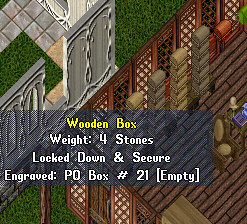
PO Boxes at the Post Office
|
Keyless PO Boxes located at a fixed location (the Post Office in PaxOku) are proving to be the most popular type of Mailbox right now. To get a Keyless PO Box you need to first realize a few things: - you must be able to have a character of yours Co-Ownable to the Post Office for a brief moment so that you can set the Box to "Owner Only"
- Any character on your account will work, not necessarily your main since this method works account-wide
- Once the box is set to "Owner Only", you'll be removed from the Co-Own list and friended.
- Only YOU (and all the characters on your account) and the Post Man then have access to your box!!
Once your PO Box is setup you will be able to receive mail!! You can tell if you have mail if the weight of your box is greater than 4 stones. Also, the box will be turned outward with a house decoration tool to indicate that "mail's here"!! PO Boxes @ the Post Office (using keys)
| 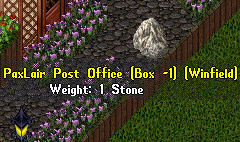
Description of Typical PO Box Key
|
If you're unable to have any of your characters temporarily Co-Owned to the Post Office, the alternative method is to have a PO Box that uses a key. If you elect to use this method, inform the Postman that you'd like a key made. Once you have your key, it is very important to keep your key insured and keep it in a safe location. If you do happen to lose your key, a replacement key can be made for a small fee. The PO Box key will allow your character with the key to unlock your box and take your mail. The Postman also keeps a key to your box so that mail can be put in. Once your PO Box is setup you will be able to receive mail!! You can tell if you have mail if the weight of your box is greater than 4 stones. Also, the box will be turned outward with a house decoration tool to indicate that "mail's here"!! Mailbox At Your House! | 
Mailbox
at your
House
|
The third and increasingly popular method of getting your mail is to have a special mailbox setup at your house that only you and the Postman are able to access! Right now the Mailbox At Your House method is only available to PaxLair Citizens and Alliance members. In order to get a mailbox at your house there are a few things to understand: - the mailbox consists of an elven podium, a scorp and a wooden box (these are supplied by the Post Office)
- for the mailbox to be setup at your house, you must Co-Own the Postman for a brief minute while he secures the box and sets it to "Owner Only".
- this way, only the Postman and YOU, the House Owner, are able to access the box.
- if you need to redecorate and move the box, you will need to contact the Postman at ICQ 106029740 to have the box Re-Secured by the Postman
Once your PO Box is setup you will be able to receive mail!! You can tell if you have mail if the weight of your box is greater than 4 stones, or simply look in your box daily to see if anything's there. If you have any more questions about how to get Mailboxes ask a PaxLair Citizen or contact Neo Of Lothlore! {tab=Send Mail} How Do I Send Mail? Sending Mail fits into one of two categories: Sending Letters and Sending Packages! Sending Letters | 
The Dropbox!
|
Sending Letters is very easy! To send a letter, simply get a book, write the Name or PO Box Number in the title or on the first page, then write your letter in the remainder of the book. The next step is also very simple, just head to the PaxLair Main Post Office in PaxOku and place your book in the Drop Box on the porch. The Drop Box is 100% secure and once your book goes in, it cannot be removed. Your book will be delivered the same day or the next! Sending Packages The only difference in Sending Packages from Letters in the Mail System is to get a box or a bag, place your items inside the bag, then put a book in the bag or box with the name or PO Box number of the person you are sending the package to in the title, or on the first page of the book. Then see the instructions above about how to place the bag or box in the Dropbox at the Post Office. The PaxLair Post Office is constantly changing, check back here for updates soon! {tab=Get Box} How do I get a Post Office Box? (we used to have a form here... it no longer works. {/tabs}
|